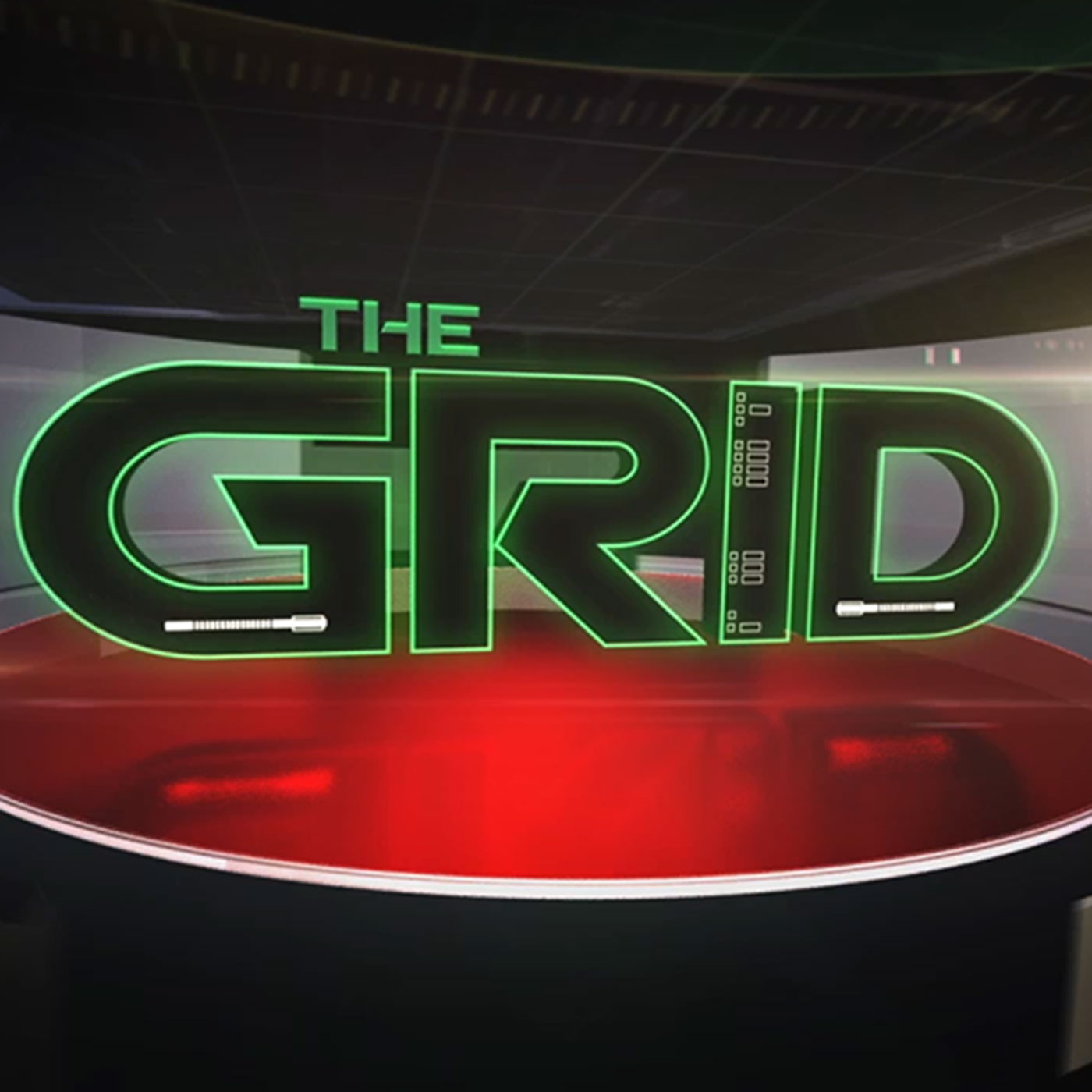The Dead Pixels Society podcast
News, information and interviews about the photo/imaging business. This is a weekly audio podcast hosted by Gary Pageau, editor of the Dead Pixels Society news site and community.
This podcast is for a business-to-business audience of entrepreneurs and companies in the photo/imaging retail, online, wholesale, mobile, and camera hardware/accessory industries.
If you are interested in being a guest on the podcast, email host Gary Pageau at gary@thedeadpixelssociety.com. For more information and to sign up for the free weekly newsletter, visit www.thedeadpixelssociety.com.
The Dead Pixels Society podcast
Getting More from Your Gear: OWC's Approach to Tech Longevity
Have an idea or tip? Send us a text!
Ever wondered if your "failing" memory cards might just need some TLC? Larry O'Connor, founder and CEO of OWC (Other World Computing), shatters common misconceptions about technology lifespan while revealing game-changing approaches to extending the life of your digital gear.
Since founding OWC in 1988, O'Connor has maintained a singular focus: "giving users more from the technology they have." What began as memory upgrades for Apple computers has evolved into comprehensive storage solutions, docks, and software tools designed to maximize performance and longevity.
O'Connor reveals why so many photographers and videographers prematurely discard perfectly good memory cards. Most perceived "failures" simply result from dirty caches rather than actual hardware deterioration. OWC's Energize software can sanitize these cards and restore factory-original performance in seconds, potentially saving creative professionals substantial money while reducing electronic waste.
O'Connor also explains Thunderbolt technology, explaining why its universal compatibility, maximum performance, and ability to handle both power and data through a single cable make it indispensable for creators who need reliable equipment. "If you are a mission creator, you want to be in a situation where you don't have to think about what you're connecting," he notes.
Photo Imaging CONNECT
The Photo Imaging CONNECT conference, March 1-2, 2026, at the RIO Hotel and Resort in Las Vegas, N
Smart AI, business & tax strategies with Kenner French. Fresh insights!
Listen on: Apple Podcasts Spotify
MediaclipMediaclip strives to continuously enhance the user experience while dramatically increasing revenue.
Independent Photo Imagers
IPI is a member + trade association and a cooperative buying group in the photo + print industry.
Buzzsprout - Let's get your podcast launched!
Start for FREE
Disclaimer: This post contains affiliate links. If you make a purchase, I may receive a commission at no extra cost to you.
Sign up for the Dead Pixels Society newsletter at http://bit.ly/DeadPixelsSignUp.
Contact us at gary@thedeadpixelssociety.com
Visit our LinkedIn group, Photo/Digital Imaging Network, and Facebook group, The Dead Pixels Society.
Leave a review on Apple and Podchaser.
Are you interested in being a guest? Click here for details.
Hosted and produced by Gary Pageau
Announcer: Erin Manning
Welcome to the Dead Pixels Society podcast, the photo imaging industry's leading news source. Here's your host, Gary Pageau.
Erin Manning:The Dead Pixels Society podcast is brought to you by Mediaclip, Advertek Printing, and Independent Photo Imagers.
Gary Pageau:Hello
Gary Pageau:who's joined by Larry O'Connor,
Gary Pageau:who's the founder and CEO of Other World Computing, or, as most
Gary Pageau:people know it these days, OWC. Hi Larry, how are you today?
Larry O'Connor:I'm doing great, Gary. Thanks for having me on appreciate being here.
Gary Pageau:So you've been in the computer hardware world almost as long as there have been computers. Can you talk a little bit about the founding of the company in terms of you know where you came from and starting the business back in 1988?
Larry O'Connor:You know it's always been about giving users more from Macs technology that they have. You know where can we put the envelope and just let you do more. And back in 1988, there was a lot of untapped opportunity with memory upgrades, later storage that you know. Apple made it seem very complicated. You know, focus on Apple and we made it really really simple. But it was all about again these are great machines, let's make them do more. Let's let the users do more with what they already have.
Gary Pageau:And yeah, I've noticed that because I bought, as I mentioned earlier, I bought a few things from you guys over the years and it always been Santa Mac focused. But you have other prod memory products and that seems to be like the main focus has been the memory piece, which has always been a I wouldn't say a challenge, especially in the early days of Macs. They were almost, I wouldn't say underpowered, but underutilized. What was the reason you decided to focus on that market as opposed to even at 1988, I think the DOS market was probably larger?
Larry O'Connor:Well, I was an Apple user. Ultimately, I was my own customer. I mean, this was something that I needed, right, and looking at how, for all intents and purposes, how easy it was, this is something that anybody could do at home, and it was such an easy way to substantially improve the performance of, well, the computer you already had. And, as opposed to having to spend you know whatever number of time driving, ripping your computer apart, driving it into an apple store, leaving it there for a couple days, this was something you could do in less than 10 minutes in your house, right in your business, where you were, and and this was. It just made a ton of sense, and that's that's how we got started, did?
Gary Pageau:you start as like a shop that would repair people's Macs and then got into mail order, or were you always providing components?
Larry O'Connor:started right in the components. It was something to me again. To me it was just highway robbery. What was was happening with service, especially with HRs, yeah, how long it took. And it was something that this was very, this was something very easy to do. So it was. This was also where OWC became very educational. It wasn't just selling the product, it was also putting out documentation and explaining hey, this is how you do it, these are the benefits, you know, this is why you want to do this. And hey, you know, if you break a chip? I remember the first customer that we shipped, and one of the first customers was worried well, what if I break a chip? I said well, you know, it costs more to pay somebody to install it than to buy another set of memory. You're not going to first off, you're not going a chip.
Larry O'Connor:This is back in the Sims and it depends on what computer you had. It's either the chips or the Sims. But this is really easy, Nothing to worry about. Off to the races. Then got to external storage. I mean, everybody needed more storage and actually in 1992, OWC had the very first bus-powered hard drives. For anybody who had bus-powered drives. Back in the day there were floppy drives, so everybody had a floppy drive port. Our hard drives powered off the floppy port.
Larry O'Connor:There were SCSI drives that used the power off the floppy port to the power up, so very cost-effective, very convenient and looked like a three and a half inch floppy drive back in the day which, you know, I'm envisioning several of perhaps our younger listeners running around going what's scuzzy, what's floppy?
Gary Pageau:I mean these are all antiquated phrases these days, but it was really quite difficult back then to add peripherals and components because of the varying, you know standards there. You know it wasn't plug and play, certainly back then in those days.
Larry O'Connor:Yeah, there are a few more, certainly barriers. I mean it wasn't super difficult but, like everything you know, there were these barriers and they and, if nothing else, just these misconceptions of maybe, perhaps why you shouldn't do it or why it was difficult to do. And again, our goal was to make this as easy as possible and show people the light so that they could take advantage again. I mean unleash, you know the beast and those great Macs that they had.
Gary Pageau:You know you started in Illinois but you're worldwide now. How did that evolution take place? Because I mean, certainly there were a lot of years there where Apple was struggling even to stay alive, like in the 90s. There was a lot of issues there. Was that a concern for you? Or did your growth kind of parallel Apple's growth? Because you know, I've read the biographies. I was around back in the day. You know there were a lot of years when, you know, apple wasn't selling a lot of Macs back then there were some challenges.
Larry O'Connor:You know, in good years and difficult years, people always need to get more from the technology that they've already purchased.
Gary Pageau:Right right.
Larry O'Connor:So on the upgrade space, I mean we were always what people needed and quite honestly, we were doing this. I mean, again, we were our own customers. We enjoyed doing this. We certainly absolutely benefit from the growth of Apple, but even when Apple was struggling, there was such a large market opportunity I mean, there's just so much you can do with these machines that nobody was doing at that time and, honestly, we were there to open doors and, like I said, we were our own customers. Our customers also gave us great feedback. There was again, the world was pretty wide open. It absolutely helped when the jobs came back and got them on the right track, to say the least. That created an opportunity for explosion. That created an opportunity for explosion. But even before that, hey, these were always. Apple has long built some of the best machines in the world period, and having the opportunity to make those machines better, hey, that was what we were there for.
Gary Pageau:But also part of the challenge you've got, though, as an accessory maker is, you know, the reality is they've closed up the machines. Now I mean, you can't pry open a macbook like you used to and insert more memory, and not easily. It's much more difficult than you said, because they either want you to, you know it's sealed tight. So when did you realize you needed, like kind of pivot, a little bit from that?
Larry O'Connor:well, if you look at the history of abc, I mean started in memory, got into external storage actually, and then in the early 2000s we were the first company to have, how do I say, some firewire storage for off-tracker purposes and that was a great way to externally upgrade systems, processor upgrades, first company to actually really dive into processor upgrades in the late 90s.
Larry O'Connor:I mean this is, you know, there's always these different steps along the way and if you go back about that it's already now about 15 years. Got in the solid state drives, got in the Thunderbolt and today, you're right, actually you can't even upgrade the memory of these systems. Right, and upgrading solid state, I mean there's ways to do it, but the flash, the reality is you really can't get the flash that you need to do the upgrades, not in Viome, it's very difficult because it's I'll just leave it like this, it's without throwing others under the bus, it's a very proprietary flash. Right, it's using these and unfortunately it's just not something you really can get your hands on. Right, but Thunderbolt opened up brand new paths, starting about again 15 years ago, to expand machines externally, so what you couldn't put inside systems you could connect externally. And that's I mean it's really. And again you go.
Larry O'Connor:Anybody who's you know, today, buying a mac, even a pc, for a greater purpose is what you can do with a thunderbolt cable. It's really, I mean it's. To somebody you know, 20 years ago it's almost unimaginable. Oh sure, the simple cable. What was fast, you know, 20 years ago. Yeah, you know, it doesn't even hold the can. I mean it is. I mean it's today thunderbolt. This is a blink in terms of the how much faster it is by comparison. And it's just a simple cable. You can plug it in. There's no direction to it, you don't have to worry about lining anything up, it just plugs in whichever way you want to plug it in and it just goes.
Gary Pageau:That's anywhere, yeah, and it's faster. It's universal and you can do different things with it. It's a power cable as well as a data transfer cable and other things.
Larry O'Connor:Yeah, for cable and other things. Yeah, actually in advance. I mean something our customers, a lot of our customers, take advantage of with Thunderbolt single cable that works for everything. On a trip I bring a Thunderbolt cable because I can use it for power, I can use it for data and I never have to worry about what I'm using it for. Anything that's C to C if it's a Thunderbolt cable, thunderbolt 4 cable, thunderbolt 5 cable will give me the maximum performance and maximum power, maximum data. It works with everything.
Larry O'Connor:If I pull out a USB C to C cable, I got to really make sure that cable is compatible. A lot of C to C cables are just power. I mean people. You know the number one tech support call that we still get is from somebody who's using typically their Apple cable, their Apple C2C cable. That came with their power adapter and they're trying to connect a dock or data device and it's a really high quality cable. The only problem is it's just built for power. Every cable, though the C2C, has to do at least USB 2. So you get this little bit of data stream, which is what's used also to navigate power delivery when you plug it into the device. If it even registers.
Larry O'Connor:It's like what's going on here? I mean it's barely working. It's like, and it's, or especially with the dock. I mean some of the questions, and I'd never assumed this. We had a customer who had an iMac and a MacBook Air. We'll, who had an iMac and a MacBook Air, will never forget us.
Larry O'Connor:After an Apple update, you know, the assumption was I mean, the customer had assumed this was pushing us hard that something broke up with their iMac. It's like this doesn't make any sense. It's working fine with their MacBook Air. It doesn't work with their iMac. And I can't take credit for our tech support. I'm just turning over to our product. I don't know what's going on here. He Turn it over to our product. I don't know what's going on here. He was using his Apple cable. He was using a different cable. He was taking the dock back and forth, not the laptop back and forth. He was just using the Apple power cable. I said, yeah, that would barely work. That's the problem. But Thunderbolt makes it so, so easy. Thunderbolt cables especially take the guesswork out. I mean, if you are a mission creator, you want to be in a situation where you don't have to think about what you're connecting, or connecting with Thunderbolt cables just always work.
Erin Manning:And.
Larry O'Connor:Thunderbolt is an amazing, fantastic technology. Usb-c and hey, we sell USB-C. Usb-c is just a connector. I should actually kind of clarify that USB devices really aren't certified. If it's Thunderbolt, it's certified. You've got to be very careful who you buy a USB product from, because there's a lot of variability and there's even some risk in using just USB. Thunderbolt can guarantee the work.
Gary Pageau:You could use. For example, if you're connecting a USB-C device, you can connect that to a Thunderbolt dock through a cable. I mean they're not incompatible, it's just the dock right through a cable. I mean they're not incompatible, it's just the other way around. Might be a challenge.
Larry O'Connor:Correct you can't plug a Thunderbolt device into a USB-only system. Right, but you can plug a USB into pretty much anything and you can use a Thunderbolt cable if it connects C to C. If it's a C connection on both ends, you can use a Thunderbolt cable to connect any device that connects C to C. If it's a C connection on both ends, you can use a Thunderbolt cable to connect any device at. C to C.
Gary Pageau:It's kind of good this stuff is settling down. I mean I know you know Apple was thrilled with you know the lightning, you know cable for a while because it was proprietary and I believe it was more. It had more to do with the EU telling them they needed to do USB-C. That kind of forced them to kind of adopt Thunderbolt, which I think is going to benefit everybody in the long run.
Larry O'Connor:It's always tough and you know this proprietary, separate interface. I kind of understood what Apple was doing with lightning. They had some pretty cool things enabled, you know, with that lightning chip and some security. But of course they could integrate that into the system, into the silicon chip with C2C. So you know they made the transition and well, for all usbc now and I, it is certainly simpler. Like I said, my iphone when I'm on a trip I'm using a thunderbolt cable to the power to charge my iphone yeah, you can bring far fewer things for the consumer, certainly, I mean.
Gary Pageau:And then if you lose it and you need to go to an airport kiosk to get a replacement, it's easier to get as opposed to. I mean, how many flavors of usb were there for a while there? I mean there was the mini, the micro, I mean there were like seven different kinds of one.
Larry O'Connor:I think at one point it was crazy there are a few, yeah many, uh tech b and then the micro, the trapezoid, that the big one it was.
Gary Pageau:It was crazy so let's talk a lot about how you know people who are kind of in the in the creative world are using your products, right? A lot of my audience are the people who service creators or whatever, and you know, working with choosing devices, attaching different devices these days, with Lightning, you're not going to get a performance hit by attaching multiple devices to one of your docks, right, because the throughput is so great.
Larry O'Connor:Correct Depends. I mean, if you look at our own media cards, I mean we're providing ingest speeds on a type A card of up to almost 2,000 megs a second and a type B card approaching 4,000 megs a second. Sd, of course, is a lot slower. I mean you're less than 500 megs a second. But in terms of the performance, when you're less than 500 megs a second, but in terms of the performance when you're plugging multiple things into a dock, yes, there's plenty of bandwidth to share and it's bi-directional, which also makes a big difference. Time is, I think, the most important thing that creators value a lot more, especially in the bigger shoots. I mean, if you're doing rapid stills, there's so much more video being shot, even for photographers, and if you can cut that ingest time down from, you know, 20 minutes down to 10 minutes, down to five minutes, which requires fast storage as well as a fast reader that makes it big.
Gary Pageau:I mean that's more time to be out there, because a lot of these folks, time is money and if they're opting for you know budget cards, they're actually costing themselves whatever time they probably would have been saving buying a name brand card.
Larry O'Connor:Well, it's more than that, though. If you look at again, I'll plug our Atlas cards.
Gary Pageau:A plug is okay, so please.
Larry O'Connor:We were the first company to bring out PCI Gen 4 cards, which for the cameras. You see all the compatibility. You're going to get the maximum, whatever the different modes your camera supports. That's not the issue. The benefit becomes on the ingest side. I mean, you're ingesting at two to four times the speed that you do with a lot of other cards, so you're getting the data onto your drive, off that card, at a much higher speed, a much higher velocity. The other piece of the equation that comes with the Atlas cards is Energize and what Energize allows. You know, for lack of a better way to really explain this in a game. When we got into the space, we looked at two things. The first thing we looked at hey, we've been building solid-state drives for a very long time. This is a relatively easy space for us to come into. It wasn't that easy as it would turn out by the time when we did come into the game.
Larry O'Connor:I mean the different modes, the performance demands on cards. It's insane. You know what cameras do today versus even five years ago. Oh sure.
Erin Manning:Yeah.
Larry O'Connor:The certification. You know we don't lean on other people's specs. I mean, we bring in all the cameras. We're RED certified on cards that work with RED. We don't just kind of, you know, put them down, we match the specs. We actually do the testing and develop firmware to ensure that there's complete reliability with every mode on the cameras that we list as compatible. So we haven't just said they're compatible because of certain speeds, meant these are actually tested and extensively tested in these cameras.
Larry O'Connor:But, the other piece that you know and this is another reason we got into this space we looked at how much waste and how much, and again we are a waste, not want, not type of organization. I mean it's what we looked at upgrading, enhancing systems. We want people to get the most from their investment and it's crazy how many camera cards are put up on a shelf thinking that they're bad and they've reached the end of their life, when it just has to do with the cash being dirty on these cards. Owc brought out the Atlas series. We also released, with no cost, software application called Energize, and what Energize enables is you to sanitize the card and restore the factory original performance within about three to five seconds. It does a complete clean wipe of the card and it resets the card, cleans the cache, so that card gives you the same performance as it did the very first time you used it. When cards start to get a little choppy or you see the frame rate start to go down, typically that has nothing to do with the card's lifespan.
Gary Pageau:Right, because there's not really moving parts. I mean you would think it would be.
Larry O'Connor:Well, it is a consumable. I mean with heavy use. You're still talking years before you actually resolve the flash lifespan. But the cache gets dirty. There's no trim, there's no interface for the card, via USB or on the camera, effectively to clean itself up, to clear the cache and reorganize the blocks on the card with, via USB or on the camera, effectively to clean stuff up, to clear the cache and reorganize the blocks on the card. And I don't want to get crazy into the weeds, but at the end of the day you see these cars slowing down, it's just because the card needs to be cleaned and nobody actually enables us.
Larry O'Connor:There's that? Well, there's, I guess I say there's one and a half companies other than us that sort of promote it. We're the only company to provide a free utility. And the big guys and I won't mention them by, I wouldn't even put them out there I think their game is driven by continuing to sell cars, drive cars to their existing audience. People always need more cars. There's so many customers out there.
Larry O'Connor:We want our cars to be used to their full lifespan, not replaced or put on a shelf just because somebody thinks something's. That is time we provide a utility sanitize, recess the car to factory gives you restored performance. I mean you don't have to do it every time Head to head. Even without our software, you know we go longer. We've built cars to be more reliable than our competition. Energize means those cars will give you a longer useful life because you can always keep them fresh.
Larry O'Connor:And the health check on the card, which is another thing built into our cards, allows you to again with the same. You know, easy click but in a second say hey, okay, it is 90, 95% or 80% or 70% of this event lifetime, so you have the confidence to continue shooting with it. We hear from so many photographers and videographers that they start to they see an issue with a card, they think there's an issue with the card. It goes on a shelf and they buy another one. And I get that. You cannot lose a moment. You know our goal is to make sure you don't lose a moment. But you're not again retiring, you're not spending.
Gary Pageau:You're not losing the card tour.
Larry O'Connor:Right, I mean it, I mean it's, it's, I mean it'd be. I can't even make up an analogy, but I mean you can look at your tires in your car and you know your tires are good, or right, yeah, I mean, you know, with the card, you know and, but you don't throw the car away because it needs to go through a car wash effectively. Yeah, and there's so many cars that memory cars, camera cars, that do get shelved early just because, well, they just needed a quick cleaning.
Gary Pageau:Media today. Removal media today is so much more reliable than it used to be. You know even most. I think problems could be taken care of even with just reformatting the card as you may need to.
Larry O'Connor:You can do it on cards that don't have a sanitize. Again, you can do a low level format. Yeah, that does use a complete right cycle and you have limited right cycles of that nature on a card and that's something you can take. It depends on the size of the card it can. I mean it's. It could be an hour, it could be a few hours, and again, the benefit to me is a benefit of us with energize, where we provide a solution that, hey, we know what's going on with the card. This is how the technology works. You can use this card for three months a year, whatever it might be, depending on how heavy or light your use is. Run Energize, click this button. Five seconds later, the card is at full performance.
Gary Pageau:Because it seems like you know, I think there may be other people out there who just say, okay, that's fine, we just get a new card, we want you to use it more like a consumable. But I think that's sort of a closed loop thinking, in the sense that I think, as people are capturing more and more images, right, there's more and more video being captured.
Gary Pageau:There's more and more images being captured that there's just more demand for more storage, more things. So I think that's sort of a closed way of thinking about it is that, you know, we kind of want our stuff to be somewhat erratic so that people will buy more, when you really don't have to think like that. It's almost an abundance mentality.
Larry O'Connor:Sure, it was interesting. I mean they've allowed this to be the consideration of a car starting to get a few less frames per second. When I'm doing those, you know those big capture shots, it must be time for me to replace my car. They've not corrected the consumer and said well, you can low-level format. They've also not. They've called it lazy. In my opinion, they've not released utilities really that provide proper management of that card.
Larry O'Connor:The third thing that we do is provide firmware updates. So a new camera comes out, it may require some special, you know, some special sauce for this mode or that mode. An existing camera may have a firmware update that fixes a mode or makes an adjustment that could negate compatibility with a card for a certain setting. And the other thing Energize does that we provide with our cards are free firmware updates. Even last year we worked with one of the manufacturers. We knew they had a bug in their camera. We knew there was going to be a fix coming out. When they released the fix, we released an update, the flash that you had our card and you had a reader. It was a very easy update to continue to have compatibility with the new mode and with the full, proper operation of that mode in this particular camera.
Larry O'Connor:You should not have to worry about what cards are compatible. If your cards can be compatible with a future camera if it meets the spec, the manufacturer I mean there's a few years ago there was a firmware change and customers none of our product and we didn't have the product at the time. But the situation was you had to figure out what serial numbers were compatible. It broke compatibility if you had this. Yeah, if you're a creative, you want to worry about being out there in the field taking the best shots, not having to worry about what. What car is going to work, how long this is going to work yeah, and quite frankly, there's plenty of other things you can make. You should be investing in not looking at a car that should last years as a consumable. You know when it starts to do things, that when it starts to show well, just signs that needs some tlc. Know, maybe after a few months of heavy use.
Gary Pageau:And you know the reality is is. You know, most people should be taking care of their gear regularly anyway. You know, if you're using a camera you should be cleaning the lens and make sure that you know the contacts on the bayonet mount are fine and all of those things. So you know, card care is one of those things that you should just normally be doing, right.
Larry O'Connor:It should be. And, again, this is something that you know, we educate and we always are sharing, and we've made it very, very easy. So the short answer is yes, and it's just something you just need to know, you need to do. If you've always been told this is just a consumable issue, it's just consumption. It's time to replace the card. You're just doing what you've always done.
Larry O'Connor:And that's where we get into trouble. And when we came into the space, you know it wasn't just about being another brand in the space. We wanted to do it better, right? So we innovated with higher performance on our cards. You know, I mean toe to toe, head to head with anybody out there in the real world, with compatibility and performance, that we come out on top and then we add this other layer where hey, no, you know you. You know how your existing cards might perform. You see things over the course of time. You don't have to put up with that. With our cards, you run, energize and you can always keep those cards at full performance. It's a good security thing too. If you're sharing cards with other people and you don't necessarily want to share your project, you don't worry about your data being shared. The sanitizer also, in addition to resetting the card to best performance, is a clean wipe of the card as well. There won't be any media to recover by accident. You know if you're using cars, sharing cars with other photographers, videographers.
Gary Pageau:Now, one of the things that's changed over the years going back to you know that old days of early computer components, of course, was, you know, hard drives failed a lot, and nowadays, with SSDs and other technology, you don't really run into that. Part of my audience are folks who do photo organizing, photo management for people, and some of them are looking for solutions. For you know, in addition to cloud storage, they always recommend store your images in multiple places once you've got your family archive. Really, ssds and some of the products you have are suitable for that as well.
Larry O'Connor:right, Well, the first thing I say is the wrong hard drives might fail a lot, but quality solutions have….
Gary Pageau:Right, yeah, well, I was saying back in the day, they used to fail a lot, right, I mean, that was always one of the… no, I would honestly strongly disagree with that.
Larry O'Connor:I mean, we've been building drives since the 90s. It has to do. I mean there's so many variables, but the right drive mechanism and probably one of the most important things and this goes for SSDs as well I mean some of our clients had problems a year ago and it comes down to overall design, componentry and the power supply as well. There are so many solutions that are underpowered. When I say underpowered, you use a small for spinning drives, especially that they use an underpowered adapter, and you put a lot of stress on the circuitry when you're using a power supply that has to go into a peak output mode. If you're in the audio space, you know you want an amplifier that has plenty of headroom beyond your listening level. Right, Because if you're turning it to the maximum to hear it where you want to hear it, you get a lot of distortion. Right.
Larry O'Connor:Power supplies are effectively the same situation, except for that distortion can wreak havoc on the electronics. It beats them up for all practical purposes. It creates probabilities of failure that you don't have when you have a robust power supply with plenty of headroom where it's operating in a standard. You got to use peak power to spin up a drive. That's stressful on the circuitry and that does lead to more failures. But going into SSDs, solid-state drives, certainly from a physical point of view there's nothing spinning A car drive is just I mean people bumping them, dropping them. Things happen by action, something that's rotational and it's mechanical and there's all the probabilities it's kind of spinning but there's not. From a reliability point of view, drives are still a very large part of our offering.
Gary Pageau:But I mean what I'm saying is that, even almost for archival purposes, right? I mean you'll probably be able to use that drive, a solid-state drive, in 10 years archive in there and then want to access in 10 years I mean assuming there's a cable somewhere that'll attach to the Mac, you know, the 2035.
Larry O'Connor:Mac that it'll probably work Well. A hard drive is the same way. In fact there's two things. If you, if you use the SSD as archival, you still want to energize that drive. Probably Well, I think it's three, four if you go. You know, and there's it's all about probabilities, but typically you want to energize that drive. You go more than two, three years, certainly actually really more than a year or so, without energizing an SSD. You start to run the risk of data loss. Five years, 10 years without power up. You know there's the probabilities of how do I say? A bit drift and that's probably not the right term. But at the end of the day, issues with the data that's starting on that drive do increase.
Larry O'Connor:With a hard drive you have a different kind of issue. You have capacitors and other parts that support the mechanics that they're not energized. They can. When they lose their charge, they lose. They actually can dry up. But if you power those units up once a year, for example, a hard drive can last a very, very, very long time. We still have customers running drives.
Larry O'Connor:If you're using a drive constantly, I mean the recommendation. Our recommendation certainly is as you go past three, four years, it's time to replace that drive as a primary drive and make sure that you move it to secondary or tertiary and shift to something else for your primary data. But ultimately hard drives can last if maintained and they're not being used constantly. I mean they'll last certainly as long as an SSD. Wow, okay, Any of these things. You need to energize them. Don't take an SSD, load it with data, stick it in the safety deposit box and come back 10 years later. Right, power it up. Ideally, power it up once a year. Just energize it, mount it you can put it away at that point, but just energize it. And same with the hard drive. Keep the electronics fresh for all practical purposes.
Gary Pageau:I'm getting a continuous thread from you that proper care of your electronics extends their life right. From you that proper care of your electronics extends their life right. I mean that seems to be something that kind of has gone through the through point of all of this discussion. And you provide tools for this, for SSDs and smaller things. What other software do you have? I mean, I saw on your site you've got quite the list of software. Are they all in this vein?
Larry O'Connor:Yeah, data is probably one of our most prevalent areas. You know we have CopyThat, which provides checksum, ingest of data off cards and duplication make sure everything comes off. The memory card is well, exactly what it should have been. Soft RAID provides very high performance. I had to say well RAID. I mean a lot of people buy multiple drives, whether SSDs or hard drives, for higher performance, but, like a lot of RAID applications, this also provides advanced self-monitoring. By the time smart privacy of a drive is failing. You've already experienced problems, so I'll frame it for you before a drive has failed, that we're predicting a failure While the drive is still working. It gives you time to replace.
Erin Manning:And then there's Mac drive.
Larry O'Connor:You know, one of the things that kills me in all this out there is, unfortunately, for camera cards you're still using exFAT and exFAT is fine in small doses. You know you start to get larger volumes it can become a problem and you don't want to edit or use exFAT as a main drive ever on Mac or PC. It's really just to be able to go between platforms. But we provide Mac drive. Mac drive is an application that lets you use APFS, which is the modern file system, natively on Windows, so that whether you're on an iPad or you're on a Mac and or a PC, you can take those volumes and software, by the way, does this as well. But you can plug and play a mac viam on a pc windows system just like it, with the same performance, with the same plug and play response, right, as if a native pc volume.
Larry O'Connor:Just don't use exfat to edit. I mean please don't. I mean but x fast, one of those things I mean, and we've seen it where, especially as the volumes go up, the loss risk substantially increases. And it's not. I mean you'll see an XFAT drive just flake out on one system, you plug it into another system. It'll sort of work. It'll work where you can at least read the data off, but five minutes before that it absolutely wouldn't show up, no matter what you did on system A. Moving to system B, it's a file system with no protections NTFS, windows, apfs if you're on Mac, if you have to use back Windows and or iPad, use APFS, because it's a modern file system with protections that you absolutely want.
Gary Pageau:It seems like you're providing a lot of insight and help. I mean, that is one of the things that OWC is known for is kind of customer education, customer training. Do you have regular like webinars and classes for people, or how do you convey this to your customers? You?
Larry O'Connor:know we should. We try to make it easy. A lot of these things are just plug and play and go, but we absolutely need to do more to get the word out. I mean that's we take this stuff for granted. It's interesting, I think, you to do more to get the word out. I mean we take this stuff for granted. It's interesting, I think 10, 15 years ago, you needed to learn a lot more about your Mac or PC and your data, your camera, all these things, just to use the technology. Today, things are so playing in play that I think we really take it for granted.
Gary Pageau:Yeah, oh absolutely.
Larry O'Connor:There is some care and there's some things you can do to so that things last longer and you, even if it doesn't affect the longevity you know you have just better data stability and, quite frankly, you know better performance from very simple, simple things you can do because it is shocking to me that you know technology has permeated people's lives, right?
Gary Pageau:people just expect things to work all the time right, and you know and and the thing is it mostly does. You know, I mean you can mostly do things like you said without much problems. But I remember back in the day where, you know, windows did not talk to mac at all and there was a lot of juggling between that. And nowadays it's a lot simpler, a lot of more cross-platform opportunities there, but you know it's interesting, lot simpler, a lot of more cross-platform opportunities there.
Larry O'Connor:Well, you know it's interesting. We used to have to, you know, again, optimize the workflow. I guess I'll just summarize like this Things are so fast today, even if you're not getting all that you could, maybe it feels fast enough. You don't know what you're missing because it's so fast, maybe what you're comparing to Right Again, our goal with everything we offer is to provide real-world performance. It is plug and play but, quite frankly, as little effort as possible, because we want to be the boring part. It's the stuff that just has to work. Yeah, and you know simple guidelines. You know you rotate the tires in your car.
Larry O'Connor:There's little things you can do Wheel change, check the fluid, all that stuff. I would compare, honestly, odbc gear this might not be the right time to mention this company, but I would compare if you look at internal combustion versus a Tesla, teslas require very little service. You still got the brakes to worry about. You got to make sure the brakes keep your brakes good, although regenerative braking eliminates a lot of even wearing the brakes. But rotate the tires, replace the tires and that's owc gear right, all the other things you know the transmission fluid, the oil, all a lot of the other hassles you don't have to worry about with our stuff, yeah, but you know the little things that you can do. You know you don't, you should do. I mean, well, again, on a car, you have to do with our stuff. You can get away without doing, but you do the extras extending the life. You're extending the life and you're getting more from it.
Larry O'Connor:If you don't do those things, I think that you're still getting a better experience and pretty much 99 of what else is out there. I mean, we have such amazing technology from apple, even from intel, I mean in the world today that is easy to take for granted. I mean there's more than we need. There's, as you said earlier, there's abundance here, but you, quite frankly, you said it was correctly. It costs you less, you get more done. You can spend more time on your creative work, not having to worry about the technology, and sleep more at night, because that's just I mean. You buy the right stuff, things ingest faster, sleep more at night because that's just I mean. You buy the right stuff, things ingest faster, things edit faster, things work better and you're spending time doing the things you want to do, not chasing problems that require solutions. So plug and play and go and go fast and create more.
Gary Pageau:Speaking of going, where can people go for more information about OWC and some of the stuff you offer?
Larry O'Connor:Sure, owccom is a great resource, a great place to start at MacSalescom, a place like B&H Photo, and, quite honestly, I'm always happy to field questions on LinkedIn as well.
Gary Pageau:Great, larry. Great to see you, Happy that you shared something. I learned a couple of things, which is always a good thing when I do these. You know I appreciate your time and look forward to talking to you again.
Larry O'Connor:Yeah, likewise, gary. They can have me on anytime. Love sharing is well. This is our passion, everybody, myself included, of course.
Erin Manning:Thank you for listening to the Dead Pixels Society podcast. Read more great stories and sign up for the newsletter at wwwthedeadpixelssocietycom.
Podcasts we love
Check out these other fine podcasts recommended by us, not an algorithm.

Your Brand Amplified
Anika Jackson, Bleav
Podcasts From The Printerverse
Print Media Centr
Photowalks with Jefferson Graham
Jefferson Graham
The Inspiration Place
Artist Miriam Schulman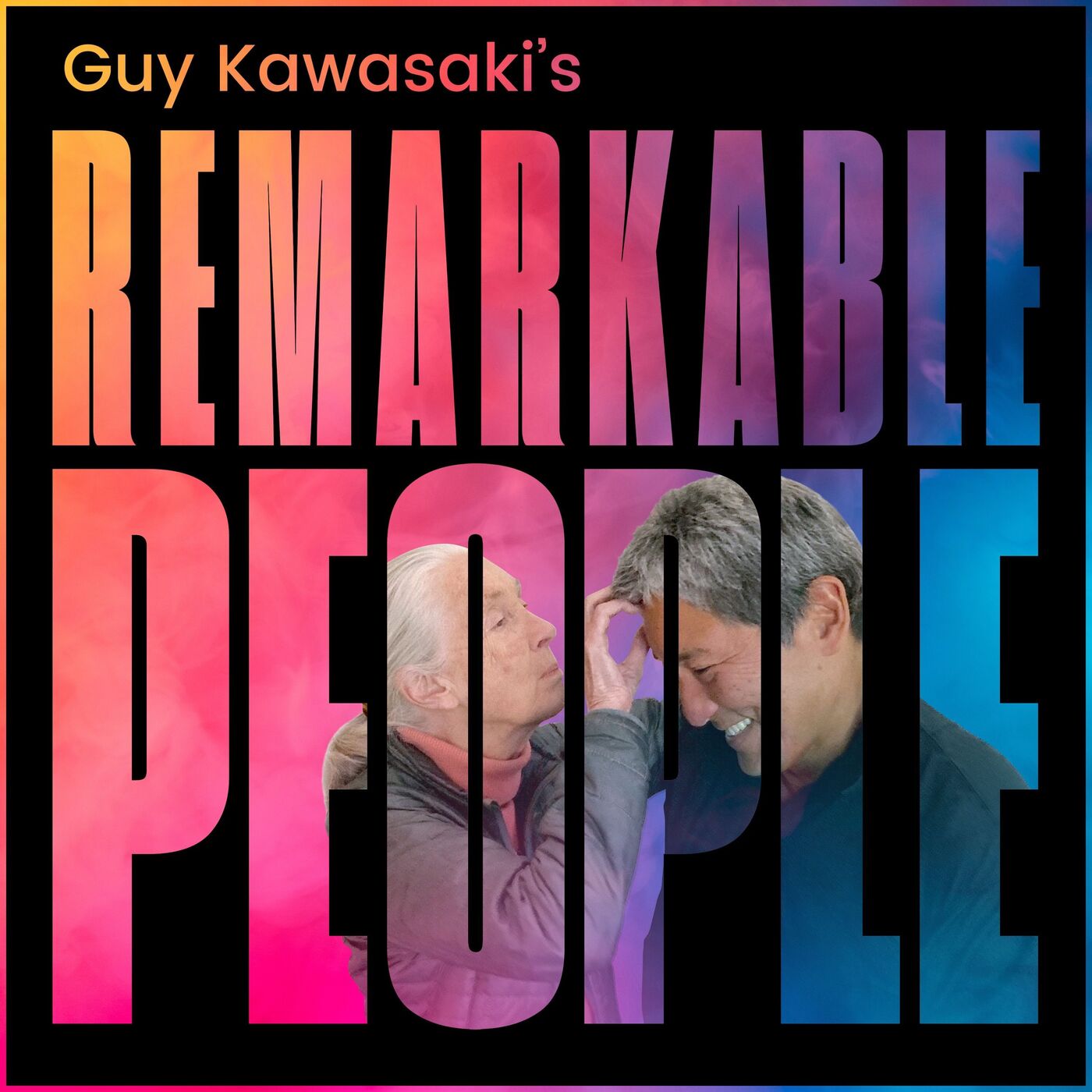
Guy Kawasaki's Remarkable People
Guy Kawasaki